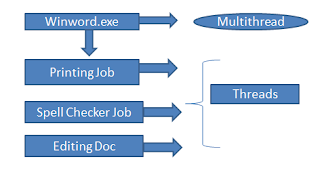The last article has given how the thread being work and what is it.Then we need to know methods which are existing in Thread class.These are used to implement the threads in .net environment.To enable these methods we have to add one name space "System.Threading"to application
1.Start()-->It will start the thread execution["Thread is ready for execution]
2.Current Thread()-->Shared method .It will return thread under execution
3.Sleep(millisecond)-->It will halt thread execution for particular milliseconds
4.suspend()-->It will halt thread execution
5.Resume()-->It will start thread execution which is halted using suspend
6.Method abort();It will stop thread execution(Killing thread execution]
7.Priority:The thread has 3 properties,Which are High,Abnormal,Normal,Below normal,Low
The priority will specify importance /weight-age for thread.The thread with more priority will be given more CPU cycles to finish task quickly
1.Start()-->It will start the thread execution["Thread is ready for execution]
2.Current Thread()-->Shared method .It will return thread under execution
3.Sleep(millisecond)-->It will halt thread execution for particular milliseconds
4.suspend()-->It will halt thread execution
5.Resume()-->It will start thread execution which is halted using suspend
6.Method abort();It will stop thread execution(Killing thread execution]
7.Priority:The thread has 3 properties,Which are High,Abnormal,Normal,Below normal,Low
The priority will specify importance /weight-age for thread.The thread with more priority will be given more CPU cycles to finish task quickly